The start-up process of the ACW range of IoT sensors is done by magnet.
All the sensors are delivered in « Deep Sleep » mode in order to save batteries, facilitate Plug&Play and avoid the phenomenon of battery passivation (significant loss of battery voltage if the batteries are not stimulated from time to time following the start of chemical reactions and if the sensor is not used, in stock for example).
In order to start an IoT sensor on batteries, you just have to approach the magnet for 6 seconds according to the position indicated on the User Guide of the product.
During these 6 seconds, the product should flash WHITE and then GREEN at the end of the 6 seconds to indicate that the product has started.
The ACW then enters the network pairing phase. During this phase, a FUSCHIA light signal with a fade effect indicates that the search phase is in progress.
If the connection is successful, the product will emit a light signal indicating the quality of the network:
- GREEN light: good network quality
- YELLOW light: average network quality
- ORANGE light: poor network quality
- WHITE light: no information on network quality



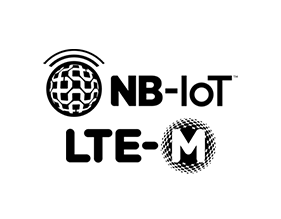
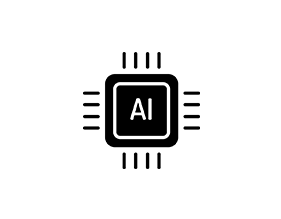


 Application mobile
Application mobile












