How to change the configuration of the HR 1200?
Caution: you need a straight SUBD9 cable with all 9 wires connected.
Method for changing the baudrate
- The power supply must be switched off
Connect the HR1200 to the PC with this cable - Launch the HR1200 software
- Choose the serial port of the PC
- Click on [READ]
- Switch on the power supply and exactly at the same time click on [YES]
- Wait for the end of the reading
- The software displays the radio modem settings
- Go to “Settings for transmission”.
- Set the baud rate: 9600
- Click on [OK]
- Switch off the power supply
- Click on [PROGRAM]
- Switch on the power supply and at the same time click on [YES]
- Wait for the end of the programming
- Same for the other radio modem
- You can also change the radio channel in the “Channels” menu (It is advisable to leave the power on “Low” (1W) which is sufficient in most cases and consumes much less



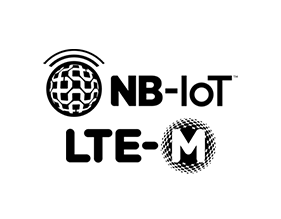
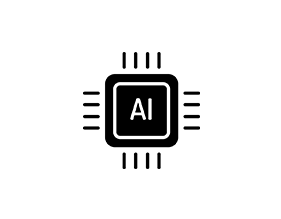


 Mobile application
Mobile application













